FlexiMusic Songster Help | Frequently Asked Questions
Back to Songster pageDownloading and Installing
FlexiMusic Songster will run on 64-bit Windows 10 0r 11.
Mac version is expected in 2024.
Mac version is expected in 2024.
For Free Version and Demo Version:
In FlexiMusic Songster page, click on the large button "Download Free version and Demo of Pro Version".
For Pro Version:
If you have ordered the Pro Version, we will email you the link to download the Pro Version Setup file.
In FlexiMusic Songster page, click on the large button "Download Free version and Demo of Pro Version".
For Pro Version:
If you have ordered the Pro Version, we will email you the link to download the Pro Version Setup file.
Download the setup file as above. On completion of the download, do open or run.
You can either click 'Open' when the browser shows the file as-soon-as the download is complete.
Or if you are able to see the downloaded file in your Computer, you can double click on the file.
You can either click 'Open' when the browser shows the file as-soon-as the download is complete.
Or if you are able to see the downloaded file in your Computer, you can double click on the file.
How to use
There are many quick help images on each Question Marks ( ) icon.
) icon.
Click on each Question Mark to see a quick help image about that part.
Click on each Question Mark to see a quick help image about that part.
In Free Version and Pro Version:
Prepare and source audio file (also read below: How do I prepare the source voice/audio?).
Click on the Import Audio Icon; it will show the File Open dialog box, choose the Wave file (.wav) there.

In Demo Version:
It is not possible to create a new song in demo version. You can modify the existing song to test the Pro features.
Prepare and source audio file (also read below: How do I prepare the source voice/audio?).
Click on the Import Audio Icon; it will show the File Open dialog box, choose the Wave file (.wav) there.
In Demo Version:
It is not possible to create a new song in demo version. You can modify the existing song to test the Pro features.
In Free Version and Pro Version:
Click on the Open Project Icon; it will show the File Open dialog box, choose the FlexiMusic Songster File there.

In Demo Version:
Click on the Open Project Icon; it will show few menus of few songs, choose one from the menu.
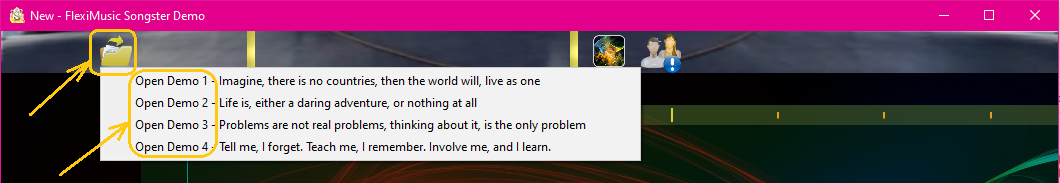
Click on the Open Project Icon; it will show the File Open dialog box, choose the FlexiMusic Songster File there.
In Demo Version:
Click on the Open Project Icon; it will show few menus of few songs, choose one from the menu.
The source audio is automatically divided into segments. Further you can add more segments if needed.
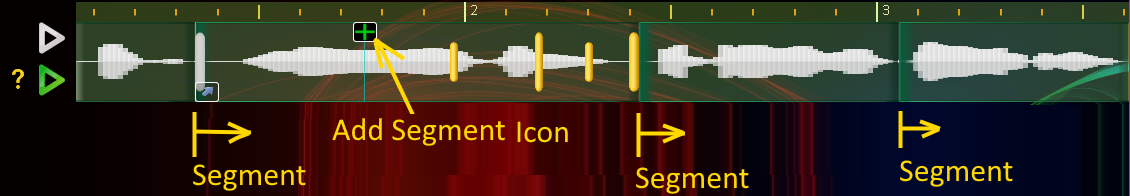
Stretching can be done differently for each segment. Move the mouse over a segment and you will see Four Stretch Grips.
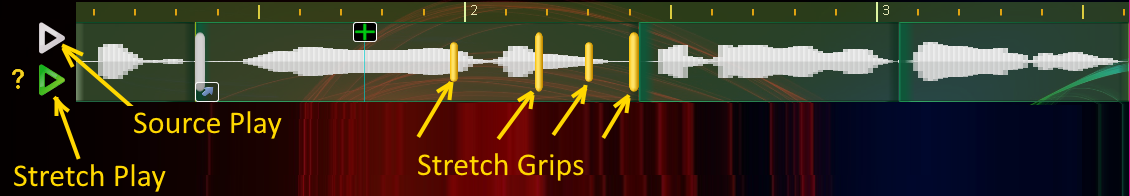

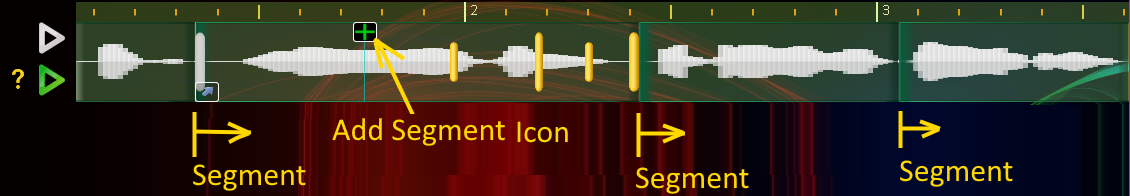
Stretching can be done differently for each segment. Move the mouse over a segment and you will see Four Stretch Grips.
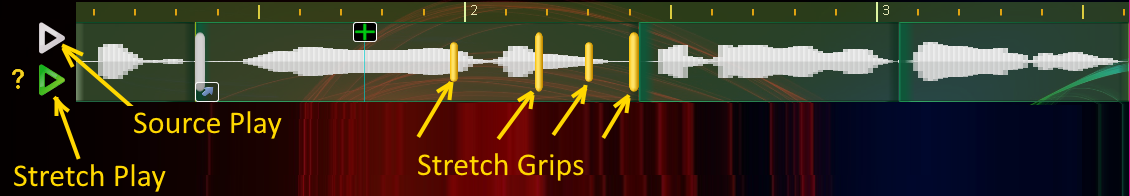
- Drag the Stretch Grips to define stretching of each segment.
- Fourth Grip will define the duration/length of each segment.
- Other 3 Grips will define the internal stretching.
- When the distances between the grips are set differently the stretching is done as per that.
- Use the play button there to test play the stretching

- Use the 'Open Mini Button' to see the other buttons.
- Use the 'Reset' button to remove the stretching of that segment.
- Use the 'Remove' button to remove a (manually added) segment.
- Automatically added segment cannot be removed.
- Removing a segment will add that part to the previous segment.
There are few things to take care on the source audio before importing into FlexiMusic Songster:
- You can use recorded speech/voice.
- Use a pure voice audio without any music in it.
- Use wave (.wav) file only.
- Use only Mono file. But if you can use a stereo, it will pick only the left channel.
- Use Audio of 30 Sec or less. If you use a longer one, it will limit that at 30 Sec.
- Make sure there are small silences between the words. You can use FlexiMusic Audio Editor to edit the file.
- Please open the file in an Audio Editor and select the gap between words and make is silent or insert silence if needed.
- Look for low volume and non-uniform volume and correct it. FlexiMusic Audio Editor has many commands to fix volume.
--- More questions are coming in the section ---
Feel free to ask your question.
Feel free to ask your question.
Ordering Pro Version
- In the FlexiMusic Songster page, Click the button 'Order Pro Version Now'.
- Choose number of years you wish to buy.
- Then click 'But Now with PayPal'.
- You will enter your Card information in PayPal website.
- PayPal is a trusted company for payment processing.
- Once your payment is completed. We will send you the license by email.
Subscription model has many advantages.
- You will pay smaller amount compared to buying the license for lifetime.
- You will always be using the latest version.
- There is no extra money to pay for upgrades.
Free Version
Free Version can do Stretching and Pitching.
Pro Version can also do Curved pitching, Vibrato pitching and Age Shifting.
Free version has a shorter duration limit.
Pro Version can also do Curved pitching, Vibrato pitching and Age Shifting.
Free version has a shorter duration limit.
Yes, When you download the Free version, the Demo of the Pro Version also comes together.